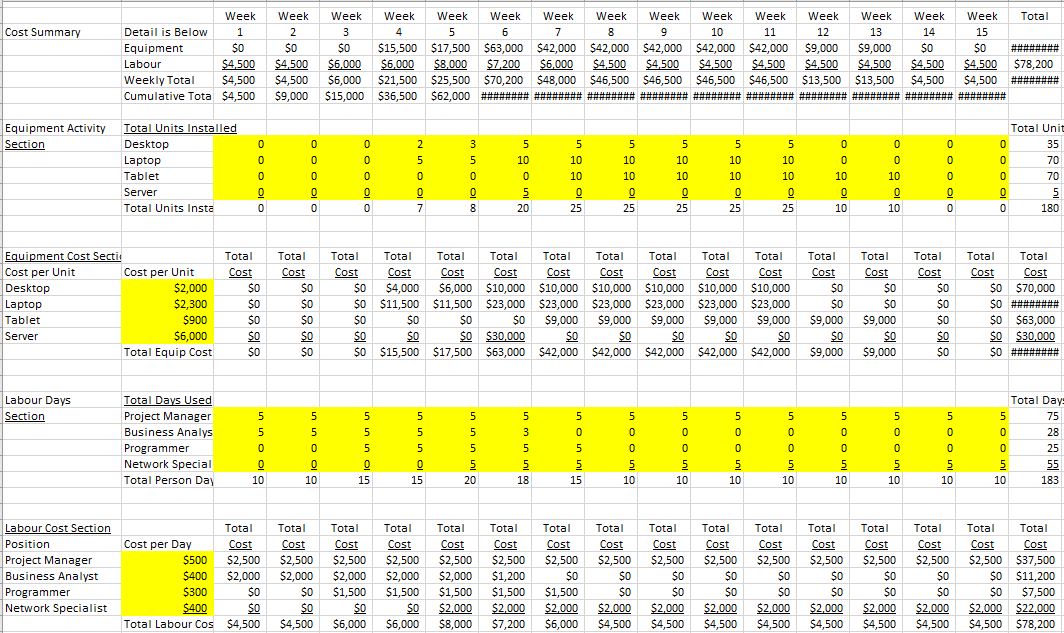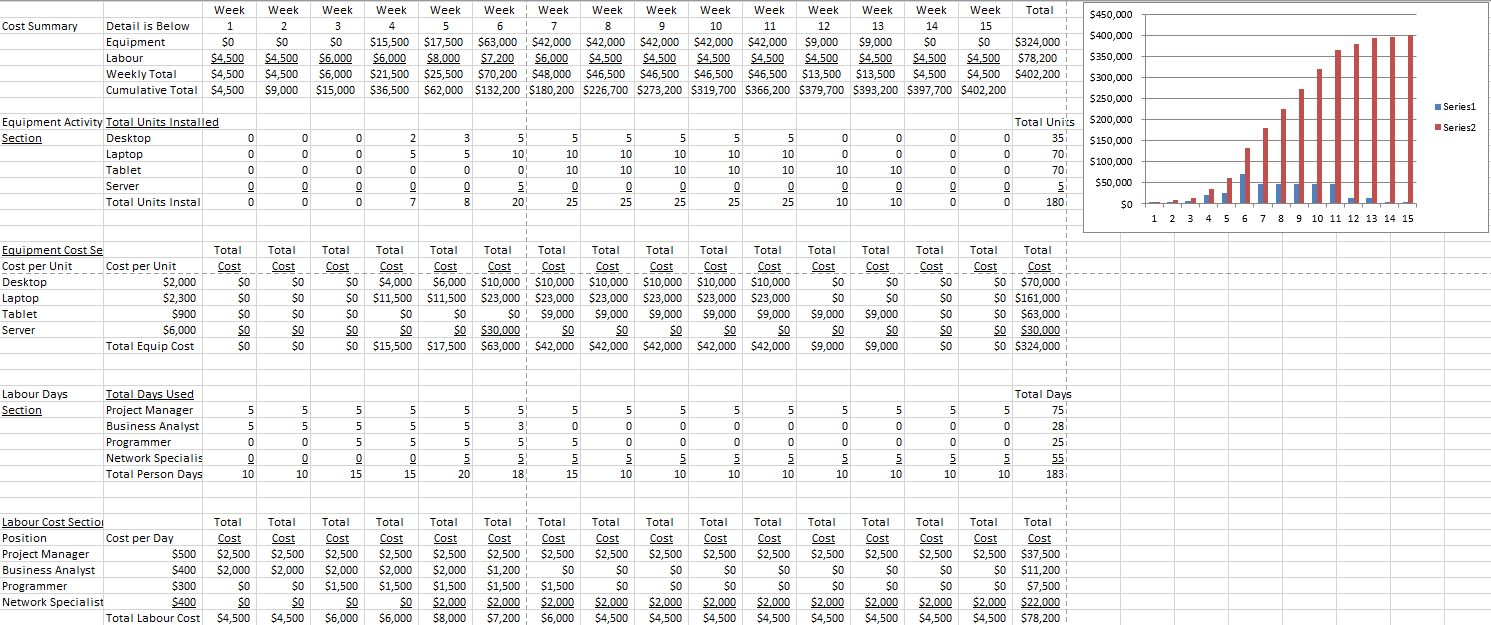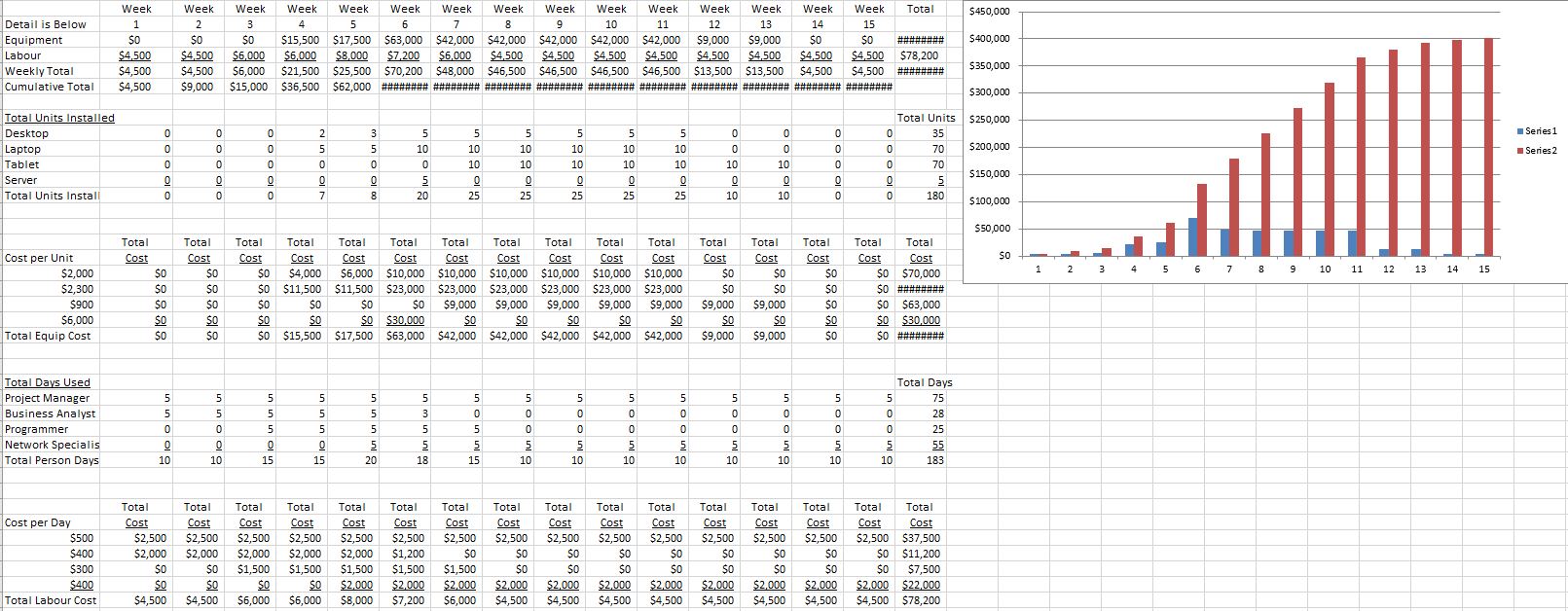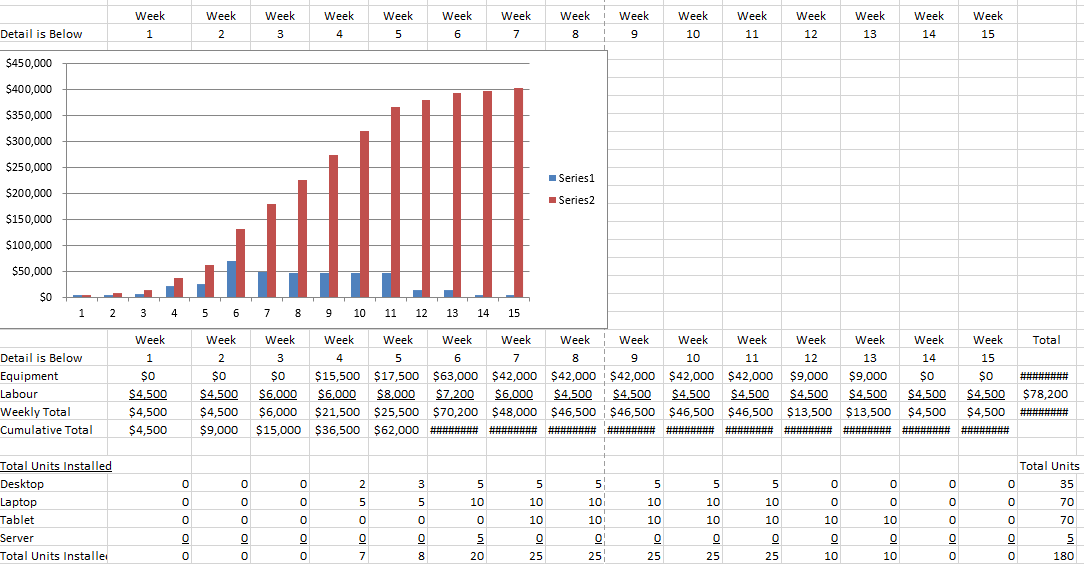Coffee is a staple of my morning routine. With little deviation, I make my coffee as soon as I sleepily saunter into the kitchen. I don’t think much about it, the process is nearly hard-coded at this point: choice of favorite mug, mug placed, coffee prepped, brew cycle on- then I await the pop-pop-popping of hot water as the sweet aroma fills my kitchen. My brain is hyper focussed on both the sounds and smells like a Pavolivan trained dog awaiting the liquid award. Then finally, I add cream and a touch of honey (yes honey, it’s delicious!) and after my first sip, my morning is ready to begin.
I get it. I’m in a rare class of those who need this cup of coffee to go beyond the simple, great, I have coffee. I admittedly spend a lot of money on this caffeinated nectar. It’s my one true pleasure each morning. I have a deep appreciation for connoisseurs who hone their skills and master the art of selecting beans, grinding them to perfection, and brewing a rich, flavorful caffeinated beverage. I read about coffee entrepreneurs and love to smell fresh beans when I’m in a coffee shop. I even enjoy reading the descriptions of flavors: medium body with tasting notes of nutty, sweet chocolate, mild citrus and a bright finish….yes please, I’ll have a cup of that!
I realize that for the vast majority of the population, the process behind an excellent cup of coffee doesn’t really matter, it’s about the end result done right. Yet one morning, I started thinking about both my morning routine and the overall coffee process, going from a bean in a field to a liquid in someone’s cup. And that’s when it hit me that the process of making coffee bears a striking resemblance to eLearning project management. As it happened that morning, I had a busy day of deliverables and thought to myself, “huh, as clients receive their final deliverables, they’re likely unaware of all the careful planning, execution, and evaluation that goes on behind the scenes. They want their deliverable, done correctly and as expected”. So I set out to write about the two processes and their similarities.
Selecting the Right Beans (Project Initiation/Needs Assessment)
A high-quality, aromatic coffee bean sets the foundation for a rich, silky cup of Java and a well- organized pre-project launch process is paramount to the success of an eLearning project.
For example, a coffee’s success includes bean variety, the growing region, climate (including altitude) and how the beans are harvested and processed. Typically, there’s no need to think about anything else in the process. Sound familiar?
As PMs, the project initiation phase is arguably the most critical stage of the entire project. Above all other tasks, a PM’s job is to review and/or confirm the target audience, determine what, if any constraints or risks are present, understand scope, draft a schedule, confirm resources and ensure that all source materials were shared. In other words, conduct a thorough needs assessment. An air-tight project initiation sets the stage for a balanced and mellow project experience. Again, if done right, there’s no need for your learners to think about anything else in the process.
Measuring and Grinding (Project Planning)
Precision is key in both coffee and project planning. How one grinds coffee beans will play a significant role in the flavor, aroma, and strength of your final drink. If your beans aren’t measured correctly before grinding, or if the grind size doesn’t match the intended strength, that cup of coffee will taste acidic, weak, or sour, all things I cannot tolerate.
In eLearning, the best way to avoid a weak project finish is early preparation to ensure that all team resources are informed of the project objectives, deliverables, schedule and risks. An eLearning project is only as successful as the individual parts. The more project information a PM shares with the project team members, the higher the probability of success. Kickoffs are the best way to communicate with your project teams.
Kickoffs ensure that your team understands the schedule, the deliverables and that everyone knows the part they’ll play in the project. It’s a time for the team to ask questions, get to know each other if they don’t already, and to understand accountability for the project success. Projects started without kickoffs often go sideways because they’re missing precision from the start. Take the time to measure the project needs beforehand, so that your project begins from a position of strength.
Advertisement
[widget id=”custom_html-68″]
Power on- Whirring, Sizzle, Gurgle, Drip! (Official Project Kick-off)
Few things are better to coffee lovers than hearing the sound of the coffee machine preparing for your morning brew. It’s surely my favorite part, as I detailed at the start of this story.
The official kick-off with your learning team is akin to powering on your coffee machine. Kick-off meetings are the time to confirm project scope, timing of milestones, agreements around project responsibilities, establishing meeting cadence, verifying source material status, and highlighting risks. Kick-off meetings set the foundation for a strong project start.
The best way that PMs can level-set expectations is via note-taking. Holding everyone on a client call responsible for their individual or collective parts is key, and live scribing is highly suggested so that the collective team agrees to action items and deadlines. With the advent of AI-based tools that are creating quite the sizzle in our industry, note taking is easier than ever before so there’s no need to skip this important step!
Brewing (Project In-Flight, Monitoring & Control)
Obviously, the best part of the brewing process is your satisfying cup of coffee. The preparation of your coffee beans invites the flavors from coffee grounds, and at that point, your coffee should brew as expected. Still, like any process, problems might arise. For example, the water temperature (targeted between 195°F to 205°F) could be off, or the wrong type of brewing method is used for the ground type which would heavily influence the role in flavor, or worse yet, user error- inserting the wrong sized filter or not measuring the water correctly. Keeping a close eye on the brewing process throughout and adjusting parameters as needed is the best way to achieve and brew the perfect cup.
Similarly, an eLearning project that is meticulously and methodically organized (during initiation and planning), should percolate to an ideal state, assuming the PM’s involvement includes excellent communication, detailed awareness, shared notes and prompt resolutions. Regularly assessing project progress is critical so that you can identify and rectify any issues quickly. Incorporating feedback from stakeholders is an ideal way to glean that your near final product is meeting/has met expectations.
Ask open, thoughtful questions during status meetings that begin with “How”, “What”, or “Tell me” as examples. Sending short (3 question max) surveys mid-project works too. Dropping a quick email that simply reads, “I am interested in hearing your feedback around how the project is progressing to date” could glean rich insight of an issue that may have not been covered during a standing meeting.
Enjoying the Final Cup (Project Closure)
Finally, it’s time to serve your eLearning project like a perfectly brewed cup of coffee. Present the finished product to stakeholders and ensure they have the tools and knowledge to make the most of it. After successfully conducting LMS testing and launching, your project is complete. Celebrate your team’s hard work and savor the sense of accomplishment.
And so, much like brewing a good cup of coffee, managing an eLearning project involves distinct phases, each crucial for a satisfying end result. Skipping or rushing through any phase can lead to a less-than-desirable outcome. By carefully tending to each step, eLearning project managers can ensure a successful and effective learning experience for their audience. If you brew your eLearning projects with the same care and precision as you would your favorite cup of coffee, you’ll serve up excellence every time.